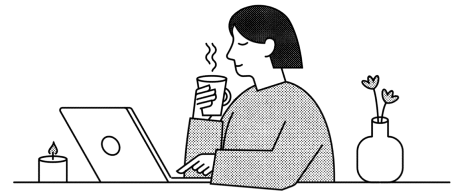What is Integromat & How Does It Work?
- 25 Nov 2024
In today's digital era, automation and integration tools become so important for businesses to streamline their workflows. Amongst those numerous tools that have gained popularity, one such tool stands out: Integromat, now known as Make. This tool, with powerful features in automation, supports organizations to automate complex processes across multiple applications- enhancing productivity and reducing human errors.
Quick Summary
Integromat is a powerful automation platform designed to connect apps and automate tasks without requiring extensive coding knowledge. It provides an intuitive builder for constructing integrations and workflows, supports over 2,400 apps, and monitors your automations in real-time. This automation platform is ideal for businesses looking to save time and money through automated workflows, which can exist in e-commerce, healthcare, marketing, or finance.
What is Integromat and What Does It Do?
Integromat (now rebranded as Make) is an automation platform that enables users to connect apps and services together to automate repetitive tasks. With 2,400+ integrations, you can setup automations that will transfer data, send notifications, sync files & databases and much more between many different platforms. It’s a tool for businesses of any size or industry looking to be more efficient by reducing manual work.
Integromat makes the process of app integration easy – it doesn’t require you to be a full blown developer in order to use it. You build these workflows (the company calls them scenarios) where certain actions are dependant on specified events taking place (like receiving an email or entering a new customer into your CRM). These automated processes will save you countless hours of time and frustration and ensure everything ticks along nicely in your business.
How Does Integromat Work?
Integromat operates on the concept of connecting various apps and services through scenarios that define how different events trigger actions. It follows these basic steps:
1 Create a Scenario:A scenario is nothing but a set of instructions that define how different applications will interact with each other. A scenario consists of trigger and one or more actions..
2 Choose Your Apps: Choose the apps which you want to connect. Integromat supports more than 2400 apps including popular ones like Google Sheets, Slack, Salesforce etc.
3 Set up your triggers and actions: First, you need to select an app that will be the trigger of your automation (ex. you receive and email), then set what action(s) should follow (ex. send a notification, or update the data in google sheet).
4. Test and run your scenario: after setting everything, it’s good to check if your scenario works as expected by using test mode. If works fine — just enable it and let work automatically in background.
5. Monitor and Adjust: You gain access to real-time monitoring with Integromat so if you need to make any adjustments along the way, you can.
How to Automate Using Integromat: Step-by-Step
Getting started with Integromat is relatively easy, even for non-technical users. Here’s how to automate tasks using Integromat:
1. Sign Up and Log In
To get started with Integromat, you first need to sign up for an account. Then you can log in and access the dashboard where you'll create your automations.
2. Create a New Scenario
Click on the “Create a new scenario” button which will direct you to the scenario builder - here you can pick and choose any of the apps you wish to integrate.
3. Pick a Trigger App
Choose the app that will be the trigger for your automation. For instance, if you want to automate adding new contacts to your CRM, you would choose Gmail.
4. Define the Trigger
What should happen in the app you’re using? That’s the trigger. You could have, for instance, “new email” in Gmail.
5. Select Action App
Choose the apps you want to use for the action when the trigger occurs. For example, if you want email to add new contact in CRM like HubSpot then select it as action app.
6. Map Data Between Apps
In Integromat, you can map the data between the trigger and the action apps. You can indicate which piece of information from the trigger event (e.g., email) triggers an action in the app.
7.Try out the Scenario
Once your scenario is all set, you should try it out to make sure that everything happens as you expected.
8. Automate
After you have everything working, you can enable your scenario to begin automating
your workflows.
Key Features and Benefits of Integromat
1. Visual Builder
Integromat’s visual builder is one of the most powerful among its features. You can easily create even complex automation workflows with an interface where you don’t even need to code but just move and connect boxes. Sequence of actions and triggers can be seen at a glance without constant scrolling.
2. Extensive Integrations
With Integromat, you can choose from the library of over 2400 apps to easily connect with. Whether it’s connecting to cloud storage, social media networks, email marketing software or project management systems, Integromat has got you covered.
3. Real-Time Monitoring
Integromat allows you to monitor your automations in real-time. You can monitor the execution of your scenarios, view which tasks are being processed, and debug any errors in the flow.
You can schedule your automation to run at specific times. With advanced scheduling, you can define the exact time when you want your workflows to run. This way, you can make sure that they only run during late or non-working hours or on specific dates.
Benefits of Using Integromat
1. Time-saving
Automating repetitive tasks helps you save time which can then be used for more important things. Integromat takes care of tasks such as data transfer, sending emails or posting on social media automatically.
2. Cost-effective
By automating manual work instead of hiring new team members or outsourcing tasks, Integromat is a cost cut for small businesses and startups.
3. Flexibility
Integromat allows you to do whatever workflow you can think of. Automate tasks between any app in timely manner or a trigger-based or create complex integrations.
4. Scalability
As your business grows, so can your automations. Integromat allows you to scale up your workflows to bigger volumes of data or more tasks without a need for more humans.
5. Improved Data Accuracy
When an automated system is put in place, the chances of errors being made by human increase manifolds since humans tend to get comfortable and let the machine do all the work.
6. Error Handling
Integromat has error handling capabilities to set up alerts or take corrective actions wherever something in the workflow goes wrong. You can also retry failed actions automatically or notify your team when an error happens.
How to Use Integromat
To start using Integromat, sign up for an account, create a scenario, and begin selecting apps to integrate. Whether you're automating social media posts, streamlining your e-commerce workflow, or synchronizing data between apps, Integromat allows you to create seamless automations that work for your specific needs.
1.E-commerce: You can use Integromat to automate repetitive tasks such as inventory update, order processing, sending shipping notifications or even sync data between e-commerce platforms and CRMs.
2.Healthcare:In healthcare, Integromat is used for automating patient records management, appointment scheduling and billing system. It helps in increasing accuracy of data and adhering to the regulations.
3. Finance:In the finance industry, Integromat can be seen automating invoicing, expense tracking, and data syncing between accounting software and banks.
4. Marketing:Marketers leverage Integromat to automate lead generation, email campaigns, social media posting and reporting.
Getting Started with Integromat
To initiate use of Integromat, simply register for your account on their website, browse through their app integrations, and then begin with building your first scenario. You can either use a template or start fresh based on what you need.
How Much Does Integromat Cost?
Integromat offers various pricing plans based on the number of tasks you need to run per month:
Free Plan: Includes limited features, perfect for small automation needs.
Paid Plans: These plans provide additional features such as premium app integrations and increased task limits.
Pricing starts from a low monthly fee, making Integromat accessible for businesses of all sizes.
Conclusion
Integromat is an incredibly powerful tool for automating workflows and integrating various apps. Whether it is running an e-commerce business, healthcare data, or perhaps some optimized marketing campaigns, Integromat can save you time, money, and effort. With its easy-to-use interface, extensive integrations, and powerful automation capabilities, Integromat is a must-have for businesses looking to enhance efficiency and scale operations.
Frequently Asked Questions
1. What is Integromat?
Integromat (now Make) is an automation platform that enables users to connect apps and automate workflows using a simple visual interface.
2. How Integromat Functions?
Integromat works with scenarios where you set triggers & actions between different apps to create automation.
3. What are some common use cases for Integromat?
Common use cases are automating social media posts, keeping data in sync between platforms, managing e-commerce orders.
4. Do I need to be able to code to use Integromat?
No, with Integromat you can do without coding. It is a visual builder tool that allows you to automate and configure any of your repetitive processes. Just drag & drop the most appropriate module for what you're trying to accomplish. Everything is done in minutes.
5. Are there any alternatives to Integromat for automation and integration?
Yes, there are alternatives such as Zapier, Microsoft Power Automate,
Recommended

No Blog’s Available
We're unable to find the blog that you're looking for...