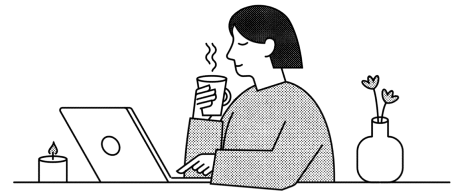Top 7 Website Development Process
- 26 Sep 2024
A good online presence is very important for any business and individual today. Knowledge of how the site will be developed plays a critical role in enabling an effective website that answers the needs of the end-user and can help businesses realize their goals. This detailed guide will lead you through essential steps in developing a website from initial planning to ongoing maintenance.
Quick Summary
The process of website development has been divided into seven main steps: defining your project, planning your website, designing the site, creating content, developing the website, testing it, and maintaining it. We also share some practical tips on how to make your website relevant and effective in practice.
What is Website Development?
Website development refers to the overall process of building a website. This includes web design, content development, client-side and server-side scripting, and network security configuration. It basically deals with both front-end development, which is all about visual aspects that face the users, and the back-end development that deals with server-side functionality and database management.
Types of Web Designing
There are several types of web designing, including static web design, dynamic web design, responsive web design, and eCommerce web design. Each type caters to different needs, from basic informational pages to interactive, mobile-friendly, and online shopping websites.
1. Front-End Development
Aspects of user interface (UI) and user experience (UX) that make up a website. The front-end developer uses HTML, CSS, and JavaScript in creating attractive and interactive web pages in order to engage users into the website.
2. Back-End Development
This development is usually associated with server-side programming and database management. It involves the use of server-side languages like PHP, Python, and Ruby in creating the logic and database structures for the website.
The Website Development Process
The website development process can be essentially broken down into seven fundamental stages. While each step is important on its own, a successful website would be delivered that both meets user expectations and has an association with business objectives.
1. Define Your Project
The very first step in the process of designing a website is to define your project clearly. This base stage includes:
- Business Information: You will need to become acquainted with what the company's mission, vision, and values mean. Learn what your product or service is all about and the way this website will project an image of your brand.
- Business Objectives: Establish objectives for your website that are well-defined and measurable. Do you want to increase sales, leads, information dissemination, or more customer interaction? Well-defined objectives lead to the development process.
- Identify target audience: Who are you serving? Understanding the demographics, preferences, and online behavior of your target audience enables you to deliver exactly what they need.
- Competitor analysis: Analyze the competitive websites. Identify their strengths and weaknesses and find the areas where you may differ from your competitors.
2. Plan Your Website
Now that you have defined your project, planning your website effectively is the next step. This stage includes the following:
- Sitemap: Construct a sitemap which outlines the structure of your website. This will be a visual illustration of your sites pages and how they connect so that you can ensure that there is an understandable flow of information.
- Wireframing: This is the creation of a wireframe that sketches out the structure of your web pages. It is actually a kind of blueprint that lets you see how the content, images, or elements of navigation are placed without distraction.
3. Website Design
Now that you have a vision, it's time to progress toward the designing part of your website. Your website design is key as it affects user engagement and the perception of your brand.
- Visual Design: The basic idea would be to create an attractive visual style that would appeal to your identity. Use colors, fonts, images that are more familiar with your target market. Consistency in design elements also improves user experience.
- Responsive Design: Your website should be mobile-friendly. A responsive design automatically adjusts to any screen size so that users get a seamless experience across multiple devices, which is crucial because most of the users search through these websites on their smartphones and tablets.
4. Content Creation
Content is the core of your website. Good, relevant content will attract the user and enhance your search rank.
5. Build Your Site
- Product/Service Descriptions: Write rich and compelling descriptions of your products or services. Emphasize features, benefits, and your unique selling proposition to convert potential customers.
- Testimonials and Case Studies: Use social proof through testimonies and case studies. Positive customer feedback creates trust and repute.
- Landing Pages: Build compelling landing pages for targeted campaigns or products. A landing page should contain a clear call-to-action, the destination to which you want users to be directed-by such calls to action as Buy now, Sign up for a newsletter now, and the like.
- Blog Posts: Publish new blog posts regularly on your site. Blogs improve SEO, but they also position your brand as the ultimate authority in your niche.
- Videos and Images: Create interactive content, such as making your videos explain complex ideas, while amazing photographs can make your site rich in visuals.
- Social Media Posts: Embed your presence in social media into your website. Put a link to your social media pages and encourage users to share your content thereby increasing online presence.
Now it's time to bring your design to life as a functioning website. In this step comes the coding, testing, and deployment of your site.
- Front-End Development: Write the code for the user interface using HTML, CSS, and JavaScript. Ensure that all the elements of the design are implemented correctly from your wireframes.
- Back-End Development: Put together your server, database, and application logic. A CMS can also be easily selected if updates are likely in the near future. Some of the most common ones include WordPress, Drupal, and Joomla.
- Testing: Final testing will reveal problem areas before it's finally deployed. Check for broken links, load speed, and functionality on various browsers and on different devices. User testing is great for good feedback.
6. Testing Your Site
Testing is an important part of ensuring your web site works right and has a very good user experience.
Functionality Testing: Confirm that all the features, forms, and buttons are working as expected. Identify any bugs or errors that require correction.
7. Maintain Your Website
Maintaining your website involves regular updates, security checks, and performance optimization. This includes updating content, fixing bugs, improving loading speed, ensuring mobile responsiveness, and backing up data to keep your site secure and efficient.
- Usability Testing: Evaluate the overall user experience. Engage real users to browse through your site and obtain feedback about how easy or difficult it was to use, with comments on navigation.
- Performance Testing: In this testing, your website is loaded with various parameters and checked under different conditions. Generally, try to compress images and scripts as much as possible; this will increase the speedy loads and is what keeps people visiting.
- Security Testing: Add the required layers of security for your website such that it becomes impenetrable to threats. Some of the parameters include: using HTTPS, strong passwords, and regular update of software among many others.
Use the following tips right from the designing to the development stage in order to make your website effective:
Website Development Tips
- Maintenance: This is the final step for website development. A website needs to be constantly under maintenance to keep its audience and increase search rankings.
- Maintenance of Content: Update your content regularly which comprises blog posts, product information, and news. New content signals the search engines that your site is active.
- Software Maintenance: Upgrade your CMS, plugins, and themes to ensure you get perfect performance and security. These constant updates provide protection against vulnerability on your site.
- SEO Maintenance: Monitor and adjust the SEO strategies with some degree of performance data. Analytics would be used to check the rankings, sources of traffic, and even see user behavior to make adjustments to his approach.
- User Feedback: This should be encouraged and analyzed. Sending surveys or soliciting comments from the users can help find out what can be used to improve or update the next version.
- User Experience: It should have a good navigation mechanism and clear layout, which means the site has correctly been used in maximizing user satisfaction and stickiness.
- Mobile Optimization: It is because mobile browsing is on the rise; your website should be completely responsive across all devices.
- SEO Best Practices: Starting from your very development process, integrate SEO strategies to get ahead with your search engine visibility.
- Make use of Analytics Tools: Include Google Analytics or any other tools that help you understand and analyze the user behavior and website performance. Decide for the future based on that data.
- Speed is Important: Optimize images, let's have some caching going on, get your server response times down-there's nothing like a fast site to deliver a great user experience.
- Backup Regularly: Establish a routine to save your website to help you avoid data loss.
- Engage with Your Audience: Social media and interacting can be leveraged to connect with users, create communities, and build brand loyalty.
- Stay Current with Continuing Learning: Take online courses and visit forums to keep up with web development trends, tools, and best practices.
Conclusion
Web development is a multi-faceted journey: something that involves thoughtful planning, design, and maintenance. The seven key steps from defining your project to maintaining your website will take you through all these to create a site that meets your aims as well as the user's needs.
The time and efforts put into researching and implementing each process will ensure the website you create becomes an effective resource for boosting business performance. As an entrepreneur, freelancer, or aspiring web developer, it will ensure that a developed website looks attractive and user-friendly to other people. When you start, remember that a well-designed website is one of the secrets for success on the web.
Frequently Asked Questions
1. What is the starting point of the website development process?
Defining your project, which includes gathering all necessary business details, identifying your goals, recognizing your target group, and analyzing your competitors
2. How long does it take to develop a website?
The time frame is determined by complexity; simple static websites may take weeks, but more complex sites could take several months.
3. Difference between front-end and back-end development?
Front-end development is the work concerning the visual elements users interact with. Back-end development, on the other hand, is dealing with the logic and rules of server-side, databases, and application functionalities.
4. Do I really have to know how to code to build a website?
Well, although knowing some bit of coding is indeed helpful, most website builders and content management systems will offer you user-friendly interfaces through which you can create a site without the necessity of great knowledge about coding.
5. How often should I update my website?
Upgrades should be scheduled to happen more frequently. Update your content and software updates every month since relevance and security are some of the relevant issues associated with your site.
Recommended

No Blog’s Available
We're unable to find the blog that you're looking for...