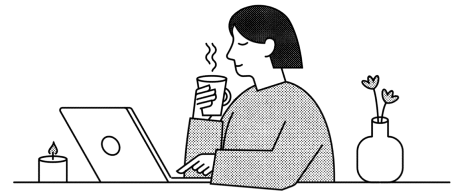Datadog Explained: Features, Benefits, and Use Cases
- 03 Dec 2024
Monitoring and managing your IT infrastructure in this fast-paced world of technology is essential for seamless operation. Datadog has become a leader in the field, allowing organizations to have a single platform that can monitor, analyze, and optimize systems. This may be related to either cloud-native applications or hybrid environments, equipping teams with the right tools to stay ahead. This article discusses what Datadog is, what Datadog does, and what Datadog is used for, delving deeper into its features, benefits, and use cases.
What is Datadog?
Datadog is a cloud-based monitoring and analytics platform designed to provide businesses with complete visibility of their IT operations. With seamless integration into a multitude of services, tools, and technologies, Datadog offers real-time infrastructure, application, and logs monitoring. Datadog simplifies the complexity of managing distributed systems by centralizing metrics, traces, and logs into one interface.
What Does Datadog Do?
Datadog gives organizations a wide-ranging suite of monitoring tools for:
Infrastructure health: Keep tabs on servers, databases, containers, and cloud services.
Application performance: Locate bottlenecks through APM.
Log centralization: Collect and search for logs from various origins.
Actionable dashboards: Visualize performance metrics and trends.
Intelligent alert setup: Notify teams of critical thresholds.
Datadog enables teams to identify and debug problems before they affect end-users by providing these abilities.
What is Datadog Used For?
The tool is used in the majority of industries and departments, such as DevOps, security, and IT operations. Some of its common use cases include monitoring multi-cloud environments, enhancing observability for microservices architectures, supporting real-time troubleshooting during outages, and optimizing the usage of resources to lower costs.
Monitoring multi-cloud environments.
Enhancing observability for microservices architectures.
Facilitating real-time troubleshooting during outages.
Optimizing resource usage to reduce costs.
How Does Datadog Work?
Datadog collects data from sources through agents and APIs, processes it, and presents it in an intuitive dashboard. Here's a simplified breakdown:
Data Collection: Install the Datadog agent on servers, containers, or other endpoints. The agent collects system metrics, application traces, and logs.
Data Processing: Datadog aggregates and processes this data to identify patterns, anomalies, and correlations.
Visualization and Alerts: Users can view metrics and trends on customizable dashboards. Datadog also sends alerts based on predefined rules.
This streamlined process makes Datadog a powerful tool for ensuring operational excellence.
Datadog's Key Features
1. Infrastructure Monitoring
Monitor servers, cloud resources, containers, and more. Datadog provides real-time metrics to ensure optimal performance and prevent downtime.
2. Application Performance Monitoring (APM)
Datadog APM traces requests, database queries, and application errors for developers to find and resolve bottlenecks.
3. Log Management
Logs from all sources are aggregated and analyzed for better debugging and compliance.
4. Dashboards and Alerts
Customizable dashboards enable actionable insights, and smart alerts make sure teams act on issues in time.
5. Integrations
Datadog supports more than 600 integrations, including AWS, Azure, Kubernetes, and DevOps tools such as Jenkins and GitHub.
Benefits of Using Datadog
Real-Time Insights: Get real-time visibility to system health and application performance
Scalability: Datadog is a product designed to grow together with your organization. Cross-hybrid, on-premise, and cloud platforms are supported.
Unified Platform: Monitor Infrastructures, Applications and Logs
Personalization: Tailor your dashboards and alerts according to your required operational needs.
Cost Optimization: Identify resource wastage and under utilized resources and minimize operational waste.
Pricing and Packages of Datadog
Data Dog provides tiered pricing, which varies upon the requirement of the different services provided. There may be multiple common plans- Free, Pro and the Enterprise level with customized metric, maximum security and premium support offered to its advanced users.
Additional options comprise APM, log monitoring, as well as synthetic monitoring along with tailoring the entire thing according to their specific demands.
Pros and Cons of Datadog
Pros of Datadog
Comprehensive Monitoring
This provides real-time visibility into the infrastructure, applications, and logs.
It supports multi-cloud, hybrid, and on-premises environments.
Extensive Integrations
More than 600 integrations with tools such as AWS, Kubernetes, Docker, Jenkins, and GitHub
Easy to connect to your existing ecosystem.
Unified Platform
Infrastructure monitoring, APM, log management, and more in a single interface
Reduces multiple tools and simplifies workflows.
Scalability
Small businesses to large enterprises, scaling along with your needs.
Supports dynamic environments like containers and serverless architectures.
Custom Dashboards and Alerts
Highly customizable dashboards allow tailored visualizations.
Intelligent alerts ensure timely notifications without excessive noise.
Ease of Use
User-friendly interface with intuitive navigation.
Quick setup process with guided steps and robust documentation.
Real-Time Insights
Offers actionable insights to troubleshoot issues faster and optimize performance.
Live data streaming helps track metrics with minimal latency.
Cons of Datadog
Cost
Pricing can be high, especially for larger organizations with extensive monitoring needs.
Add-on services (APM, log management) may significantly increase the costs.
High Learning Curve for Advanced Features
While the basic configuration is straightforward, mastering the advanced configurations can be quite challenging.
Technical skills are required for custom integrations and automation.
Data Retention Limitations
The retention period for logs and metrics varies by plan, with longer retention requiring higher costs.
May not be suitable for organizations that require significant historical data.
Performance Overhead
The Datadog agent will add some resource overhead on the monitored systems.
May affect performance in low-resource environments.
Alert Noise
Alerts can be noisy unless configured.
Needs to be fine-tuned to avoid extra notifications
Customization Complexity
Deep customizations might involve scripting or deep knowledge of the application.
Not everybody will intuitively understand creating complex dashboards or integrations.
Limited Offline Support
It is cloud-based, meaning it requires internet connectivity.
It may pose a problem with offline environments or air-gapped systems.
Getting Started with Data Dog
Register yourself here: At the official webpage of the company.
Install the Agent: Download and install the agent on your servers or containers.
Set Up Integrations: Connect Datadog with your existing tools and services.
Create Dashboards: Customize dashboards to visualize your data.
Set Alerts: Configure thresholds for alerts to respond to incidents quickly.
Common Use Cases for Datadog
1. Multi-Cloud Environment Monitoring
Datadog makes monitoring easy across AWS, Azure, Google Cloud, and hybrid infrastructures.
2. Better DevOps Practices
Enabling continuous monitoring and feedback loops for smoother deployments.
3. Troubleshooting Faster
Datadog aggregates metrics, traces, and logs to make root cause analysis faster.
4. Optimizing Costs
Track resource utilization to spend on the right amount of cloud and on-premises infrastructure.Datadog stands out from New Relic and Dynatrace competitors through its easy-to-use interface, comprehensive integrations, and overall feature set. While there are some strong niche performers, Datadog's unified approach and scalability have made it the go-to for many organizations.
Conclusion
Datadog is the ultimate flexible platform that helps businesses monitor their IT environment in a completely new manner. Through its infrastructure monitoring, APM, and log management, among many other features, it is enabling teams to maintain systems reliability, enhance performance, and reduce costs. A company is small, a startup or a giant enterprise; Datadog offers all the necessary insights and tools to successfully navigate the complexity of this tech landscape.
Frequently Asked Questions
1. What is Datadog?
Datadog is a cloud-based platform for monitoring and analytics across IT systems.
2. What does Datadog do?
It provides real-time visibility into infrastructure, applications, and logs, enabling faster troubleshooting and optimization.
3. What is Datadog used for?
Datadog is used for monitoring multi-cloud environments, enhancing DevOps practices, and optimizing system performance and costs.
4. How does Datadog work?
It collects data through agents and APIs, processes it, and presents actionable insights on dashboards with alerting capabilities. With Datadog, organizations can ensure robust system monitoring, seamless operations, and efficient cost management.
Recommended

No Blog’s Available
We're unable to find the blog that you're looking for...