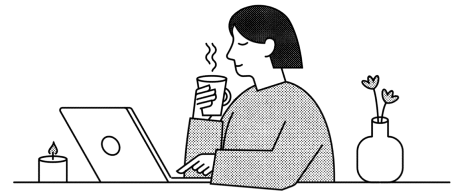How Notion AI Drives Productivity and Simplifies Team Collaboration
- 21 Nov 2024
In today's fast-paced digital world, staying productive and organized is more important than it ever has been. Whether it's managing a team project, brainstorming creative ideas, or simply keeping track of personal tasks, the right tools really do make all the difference. One tool that has really come into its own in this fast-moving digital world is Notion- an all-in-one workspace for organization, collaboration, and creativity among individuals and teams.
With Notion AI, the product has taken yet another step forward. Notion AI incorporates artificial intelligence into your workflow. This allows users to enable the automation of tasks, refine content, and increase productivity with greater ease. This guide provides a comprehensive overview of what Notion is, what Notion AI is, and how you can use these tools to their fullest potential.
What is Notion?
Before getting into the details of Notion AI, it would be helpful to first understand what Notion is and why it's so popular.
Notion is a versatile productivity platform that includes tools for note-taking, task management, database creation, and collaboration all in one. This flexibility makes it possible for everyone to create their personalized workspace to manage personal to-do lists or run team projects.
Custom Templates: Ability to create and utilize templates for tasks, notes, or projects.
Multimedia Integration: Video, images, and files can be directly embedded into your pages.
Collaboration Tools: Share pages with colleagues and collaborate in real-time.
Database Capabilities: Organize your data using tables, calendars, and Kanban boards.
From students organizing coursework to businesses streamlining operations, Notion gives tools that can be adapted to any workflow.
What is Notion AI?
Notion AI takes the capacities of Notion a notch higher, integrating artificial intelligence. It is a smart assistant, aimed at helping in creating, editing, and perfecting content, as well as improving the way you handle tasks.
Using Notion AI, one can:
Generate ideas: Brainstorm topics or come up with creative suggestions.
Improve your content: Clarify the meaning of your writing, change the tone, or even eliminate grammatical errors.
Automate tasks: Summarize long documents, create outlines, and translate text.
Essentially, Notion AI is a co-pilot for your productivity, allowing you to focus on high-priority work while it takes care of the mundane and time-consuming tasks in your work.
Key Features of Notion AI
Let's delve into some of the important features that make Notion AI a game-changer in productivity and content creation:
1. Improve Your Documents
Enhance your writing. Notion AI can analyze your text, pick out points that need improvement, and suggest edits to your content in the most concise form.
2. Translate Your Documents
Notion AI supports multilingual teams by offering seamless document translation. This feature helps ensure that your content can reach a global audience without the need for external translation tools.
3. Expand Your Documents
Struggling to give depth to your content? Notion AI can give you ideas to expand upon by providing additional details or examples that can help deepen documents with better relevance and interest in the topic covered.
4. Summarize Your Documents
When working on lengthy reports or articles, Notion AI can save time summarizing the content into key takeaways. This means it's hugely helpful for quick reviews and decision-making.
5. Simplify Your Document
At times, overly complex language complicates the issue. Notion AI clarifies what you have to say by putting it into understandable words so that your readers easily understand the message.
6. Shift your Document Tone
Be it in business proposals or informal tones for writing a blog post, use Notion AI to tone your writing style to suit the audience.
7. Grammar and Spelling Checker
Notion AI works as a grammar and spell checker that will keep your content free of errors.
Exploring Further Features of Notion
Add Media to a Notion Page
You can add images, videos, and other multimedia content directly into pages in Notion, making your workspace richly visual and interactive.
Connect Existing Content
Just integrate content from various external platforms like Google Drive, YouTube, and Figma. This way, you can keep all your resources in one place.
Collaborate with Team Members
Notion's real-time collaboration tools offer a way for team members to collaborate over pages, add comments, and make changes to content together. This promotes effective communication and teamwork.
Sync Your Workspace
Notion syncs seamlessly across devices so you can access your workspace regardless of location.
Organize and Manage Projects
Using Notion database functions allows you to organize tasks, track progress, and manage projects efficiently. You may use Kanban boards and calendars to help visualize workflows.
How to Use Notion AI
1. Sign Up for Notion AI
To use Notion AI, you’ll need to create a Notion account. Visit Notion’s website to sign up and choose a plan that includes AI features.
2. Create an Outline for Your Blog Post
Notion AI can help you organize your thoughts by making a structured outline for the content. This will be particularly helpful at the beginning of any new project.
3. Brainstorm Ideas for Your Blog Post
Is writer's block bothering you? Notion AI can help to brainstorm ideas and come up with creative topics for your blog posts.
4. Access AI Features
Discover Notion AI capabilities like text improvement, shifting tone, and summarizing. These features are here to save you time and effort and make your work better.
Who Is Notion AI For?
College students: writing an essay, summarizing study materials, or managing their coursework.
professionals: who would like to draft reports and manage projects, develop outlines, and refine blog posts as a content creator.
Teams and Organizations: Enhance collaboration and simplify workflows.
Pricing of Notion AI
1. Personal Plans
Free Plan: Notion AI is not included by default. AI features can be added for an additional fee.
Personal Pro Plan Starting at $4 per month (annually), the Personal Pro Plan would cost individuals who need better features. Notion AI will be available with an extra monthly fee.
2. Team Plans
Team Plan: Priced at $8 per user/month (billed annually), this plan is suitable for small teams. Notion AI can be added for each team member at an additional cost, ensuring everyone has access to AI features.
3. Enterprise Plans
Enterprise Plan: Custom pricing is available for large organizations with tailored features. This includes security and admin controls, which will be integrated based on organization-specific requirements. Custom pricing is determined during the negotiation process.
4. Notion AI as an Add-on
Notion AI is not included with the base plans but can be added for a flat monthly fee. The cost for adding AI starts at around $10 per user/month, though this may vary depending on the subscription tier and annual or monthly billing.
Updated Pricing Available Here
Best Tips and Practices on Using Notion AI
Start Small: Begin by using a few key features and then gradually explore more advanced capabilities.
Customize Prompts: Be specific when instructing the AI to get even more accurate and relevant outputs.
Use Templates in Combination: Tie AI with templates developed by Notion for maximum efficiency.
Review AI Outputs: Review AI-generated content to ensure the result reflects your vision.
Experiment and Learn: Feel free to try new things in Notion AI—it is designed to grow with you.
Conclusion
Recommended

No Blog’s Available
We're unable to find the blog that you're looking for...