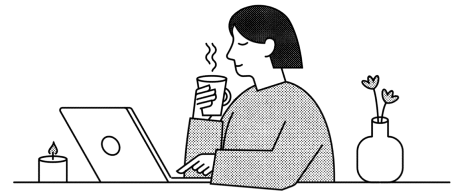Hyland OnBase: Key Features, Benefits, and Differences
- 11 Jul 2025
In an ever-changing digital landscape, effective management of information is becoming increasingly essential for businesses of all sizes. Hyland OnBase is a comprehensive software solution designed to help organizations capture, manage, store, and deliver content and information across the enterprise. Regardless of whether you work in healthcare, finance, education, or any other industry, Hyland OnBase provides organizations the opportunity to streamline processes, eliminate costs, and facilitate efficiency. This blog will discuss everything you should know about Hyland OnBase.
What is Hyland OnBase?
Hyland software OnBase is an enterprise content management (ECM) solution that enables organizations to manage all kinds of content and information. It enables businesses to capture documents and to store them safely and retrieve them when necessary. OnBase document management is a core asset with OnBase permitting users to digitize records on paper, file documents, nd build a single storage repository associated with all business documents.
How Does Hyland OnBase Work?
At its most basic level, Hyland OnBase works in a digital framework for managing content and information. Here's how it works:
Capture: You can scan paper documents, import electronic files, or use other means to digitize and capture content. OnBase gives you the ability to categorize and index these documents to make them accessible for retrieval.
Store: All captured content is securely stored in one centralized repository. An advantage of this is that your documents are protected, compliant, and accessible to authorized users that you choose.
Manage: With OnBase, you can organize, categorize, and track content through its lifecycle. You can utilize OnBase's version control, access, and retention to your advantage.
Deliver: When you need information, OnBase allows easy retrieval and sharing. You can generate custom workflows, automate processes, and integrate with other business applications to ensure content is delivered where it is needed, when it is needed.
Key Features of Hyland OnBase
Hyland OnBase is packed with features designed to help organizations manage content and information effectively. Here are some of its key features:
1. Document Management
OnBase document management enables the safe storage, organization, and retrieval of any content and information in a centralized repository. You can then digitize your paper, organize your files into categories, and set permissions and profiles to keep sensitive information secure from unauthorized users. These features facilitate retrieval and ensure documentation does not get lost. When documenting records, it is helpful for organizations that need to comply with regulations.
2. Workflow Automation
With workflow automation, you can create custom workflows to automatically route documents and tasks. These features helps to take away the manual processes, rid bottlenecks, and mitigate delayed processing times. By facilitating triggers for processes, defining approvers for documents, and identifying the status of each process as it is happening, you can eliminate repetitive effort for the workforce so they can focus on more strategic endeavors.
3. Records Management
OnBase records management helps you track and manage critical records across the lifecycle. You can create retention schedules, ensure compliance with regulations or industry standards, and securely archive or eliminate records when possible. Records management features are extremely valuable to organizations that operate in a regulated environment, such as healthcare and financial services, where recordkeeping is regulated.
4. Case Management
OnBase case management provides a systematic way of managing complicated processes that may have multiple tasks and interactions. Whether you are managing a loan application, customer service request, or legal case, OnBase brings everything together in a single view to track documents, tasks, and communication. This provides visibility, consistency, and faster resolutions.
5. Content Management
OnBase content management allows you to organize and classify all types of content, including, but not limited to, documents, images, emails, etc. This feature allows you to create folders, add tags, and apply user access to make it easy to find and secure content. This feature is most beneficial for organizations managing large volumes of varying content.
Benefits of Using Hyland OnBase
Implementing Hyland OnBase can offer a wide range of benefits for organizations. Here are some of the key advantages:
1. Improved Efficiency
OnBase eliminates manual steps and paper processes by automating workflows and digitizing content. Information is routed automatically, making it easier to access and speeding up business processes by reducing the time spent searching for documents.
2. Cost Savings
The reduction of paper storage, printing costs, and manual labor is often a substantial amount, allowing organizations to save money. OnBase also helps reduce the risks of inadvertent errors and rework, where rework can waste time and resources. By digitizing documents and automating workflows, organizations can cut back on the amount of paper and printed supplies they purchase, in addition to the amount of physical space needed to store all of the information.
3. Enhanced Compliance
OnBase records management and security capabilities help organizations fulfill industry regulations and keep records correctly, resulting in a reduction of fines, audits, and legalities. OnBase provides functionality to track, fill, and manage records according to regulations, making certain all documents are consistently and accurately reviewed.
4. Better Customer Service
Faster access to information and more efficient processes allow organizations to respond to customer requests more quickly and more accurately. This ultimately drives better customer satisfaction and overall customer experience. OnBase allows organizations to retrieve any customer-associated documents or records in real-time, resulting in faster responses to customer inquiries.
5. Scalability
OnBase is a flexible and scalable solution that can adapt to the growth of your organization. Whether you have a small project or are looking to deploy an enterprise-wide solution, OnBase can help you manage increased amounts of content and users. OnBase is available in both cloud and on-premises deployment options, which allows flexibility in infrastructure deployment options.
Use Cases of Hyland OnBase
Hyland OnBase is a versatile platform used across various industries. Here are some common use cases:
1. Healthcare
OnBase is used in health care to keep track of patient records, make sure the admissions process is more efficient, and automate the billing process. Having all patient information saved on an online platform helps providers get the information they need to provide consistent and accurate patient care at the right time. In addition, it helps health care organizations trim paperwork and improve their billing accuracy to facilitate reimbursements.
2. Financial Services
Financial service institutions leverage OnBase to track loan applications, process transactions, and provide regulatory compliance. With the adoption of digitized documents and workflows that automate approvals, banks and credit unions are able to speed up the processing of loans while mitigating potential errors. The documentation for transactions and approvals also assists with audit trails.
3. Education
Colleges and universities adopted OnBase to track student records, manage admissions, and automate the administration process, as there is a wealth of paperwork at every stage of the educational process. This allows these institutions to improve record-keeping, reduce paperwork, and also provide better service to students. In addition, OnBase enables educational institutions to retrieve student history and peer into records in a timely manner, process applications in a timely manner, and know where all student records are stored and can be kept secure.
4. Government
Government agencies utilize OnBase to manage public records, process permits and licenses, and enhance transparency. OnBase helps government agencies reduce paperwork and automate approvals, providing better service to citizens. The digitization of public records enables government agencies to provide public records in a timelier fashion and in a more accessible way.
5. Manufacturing
In manufacturing, OnBase is used in document management for supply chain documentation, document management for automated approvals, and documenting compliance with industry standards. OnBase helps manufacturers minimize delays, providing quality control, and managing documentation for audits. OnBase allows manufacturers to access supplier information more quickly, track inventory, and facilitate production capabilities.
Difference between Hyland OnBase and DocProDoc
When looking at Hyland OnBase and DocProDoc, it is clear that both document management solutions serve similar purposes, but to different ends.
DocProDoc is meant to be an effective, straightforward document management tool that focuses on document sharing, e-signatures, and collaboration. It is appropriate for businesses that have a simple need to manage documents and receive signatures primarily online.
Hyland OnBase, on the other hand, is a fully-fledged document management ECM solution. It includes advanced features such as workflow automation, data capture, and an academy of integrations.
OnBase is a better solution for larger organizations and industries that require many features focused on compliance and customization.
If your business simply needs to manage documents and gather electronic signatures, DocProDoc is a great option. However, if your business requires a full-fledged ECM solution that can handle complex integrations and workflows on multiple systems, way Hyland OnBase would be the appropriate solution.
Pros and Cons of Hyland OnBase
Pros
Comprehensive Features: OnBase offers a wide range of features for document management, workflow automation, and data capture.
Security and Compliance: The platform provides robust security and compliance tools, making it suitable for regulated industries.
Scalability: OnBase can scale to meet the needs of large organizations, handling high volumes of documents and transactions.
Integrations: It supports integration with various third-party applications, helping businesses connect their systems.
Cons
Complexity: OnBase's extensive features can make it complex to implement and configure, especially for smaller businesses.
Cost: The pricing of OnBase can be higher compared to simpler document management solutions, making it less accessible for smaller organizations.
Need for Customization: Businesses with specific workflow requirements may need to invest time and resources in customizing the platform to meet their needs.
Conclusion
Hyland OnBase is a powerful enterprise content management solution that helps organizations manage content and information more effectively. Its robust features, such as document management, workflow automation, and records management, make it a versatile platform for businesses across various industries. By implementing OnBase, organizations can improve efficiency, reduce costs, enhance compliance, and provide better customer service.
If you're considering implementing Hyland OnBase or need assistance with migration, Rejoicehub LLP offers expert services to help you get the most out of this powerful platfor.
Frequently Asked Questions
1. What is Hyland OnBase?
Hyland OnBase is an enterprise content management (ECM) solution that helps organizations manage documents, automate workflows, and ensure compliance.
2. What are the key features of Hyland OnBase?
Key features include document management, workflow automation, records management, case management, and robust content security.
3. How does Hyland OnBase help with compliance?
OnBase offers records management, audit trails, and secure access controls to help organizations meet industry regulations and compliance standards.
4. What are the main benefits of using Hyland OnBase?
Benefits include improved efficiency, cost savings, enhanced compliance, better customer service, and scalability for future growth.
5. In which industries is Hyland OnBase used?
Hyland OnBase is used in healthcare, finance, education, government, and manufacturing to manage information and improve operational efficiency.
6. How is Hyland OnBase different from DocProDoc?
OnBase is a full ECM platform with advanced automation and integrations, while DocProDoc focuses on basic document management and e-signatures.
7. Is Hyland OnBase suitable for small businesses?
While powerful, OnBase may be complex and costly for small businesses with simple document needs; it's better suited for larger organizations.
Recommended

No Blog’s Available
We're unable to find the blog that you're looking for...