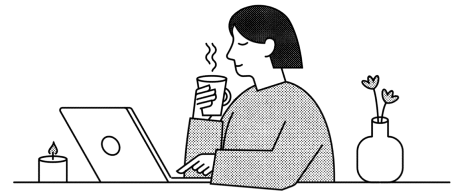Zapier | What is it and how can it automate your business?
- 21 Nov 2024
Within the business world operating in the modern digital age where everything is moving at a blinding speed, there are always quests for devices that will make work easier and save time. Automation has turned out to be one of the best answers to this evergreen need, with Zapier taking the lead. Be it managing email marketing platforms, Enhancing productivity, or connecting several applications, Zapier is a complete tool for automation. But just what is zapier? And how does it work? This beginners guide covers all one needs to know about zapier – the definition, functionality and application of zapier across different industries.
What is Zapier?
Zapier is a cloud-based automation platform that connects your favorite apps and services to streamline workflows and eliminate repetitive tasks. Using Zapier, it's possible to connect more than 5,000 different apps, including best-in-class email marketing services, project management tools, CRMs, and e-commerce platforms. In the simplest of terms, Zapier enables users to create specific, automated processes known as "Zaps" that execute actions between different applications without requiring any coding knowledge.
For example, if you’re using an email marketing platform to send newsletters, Zapier can automatically update your CRM with new subscriber details. By connecting apps like Gmail, Slack, Trello, and Mailchimp, Zapier eliminates the need for manual intervention in repetitive tasks, saving businesses countless hours.
How Does Zapier Work?
Trigger: An event that causes a workflow to start. For example, receiving a new email in Gmail.
Action: The action following the trigger. Saving the content of the email into a Google Sheet for example.
For example, when someone fills a form on your website, Zapier can send the information automatically to your email marketing platform or CRM system.
Primary Elements of Zapier
1. Triggers
A Trigger is an event that initiates a Zap, starting an automated workflow. For instance, receiving a new email in Gmail or a new submission of your form on your website. Triggers act as the kick-off point, detecting specific updates and changes in connected apps. Each Trigger allows the workflow to get activated on time for smooth integration between the applications.
2. Actions
An Action: it's what the Zap does after the Trigger event is fired. So, saving email data into Google Sheets or sending an alert message is an action. An action describes the automated response to the trigger by ensuring efficient processing of data or communication between apps. It can customize and facilitate the transfer of data with notifications, updates, and so much more, removing repetitive activities from workflows.
3. Zaps
It is the complete workflow that you will set up in Zapier. It refers to the connection of one app's trigger to another app's action, which helps to automate tasks, thereby driving efficiency. A zap can be as simple as a single trigger-action pair or multi-step.
Pros & Cons of Zapier
Pros
Zapier simplifies automation with an intuitive interface, supports 5,000+ apps, scales with business needs through multi-step workflows, and saves time by automating repetitive tasks, boosting productivity and efficiency.
Ease of Use:Zapier is designed with simplicity in mind, making it accessible to users with little or no coding experience. Its intuitive drag-and-drop interface allows users to create automated workflows, called Zaps, quickly. Clear instructions and pre-built templates further simplify the process, making automation available to non-technical teams and individuals alike.
Extensive App Support:With over 5,000 supported apps, Zapier connects most of the popular tools used in business, marketing, communication, and project management. Whether you need to link Gmail, Slack, Salesforce, or niche applications, Zapier likely has an integration for it. This extensive compatibility eliminates the need for expensive custom integrations.
Scalability: Zapier supports both simple and complex workflows, accommodating the needs of growing businesses. Multi-step Zaps enable advanced automations by combining multiple triggers and actions in a single workflow. For example, a Zap can collect customer data, send follow-up emails, and update a CRM simultaneously, supporting scalable and efficient processes.
Time-Saving: By automating repetitive tasks such as data entry, email follow-ups, or updating records, Zapier allows teams to focus on higher-priority tasks. This efficiency not only reduces manual errors but also boosts productivity, freeing up time for creative and strategic work that drives growth and innovation.
Cons
For example, the drawback of Zapier involves the high cost of extra features and sometimes requires steep learning for sophisticated workflows, and stable internet connectivity would limit its offline usage in small-sized businesses and beginners.
Cost: Although the free plan offers what a majority of users need, more advanced features like multi-step Zaps and premium app integrations are available in paid plans. Paid plans are a bit expensive for small businesses or freelancers, making this end not feasible for an organization with limited budgets, and costs increase with higher usage limits and more advanced requirements.
Learning Curve for Complex Tasks: Easy to use basic automations, but setting up complex ones is tricky. For complex Zaps that require multiple steps, conditional logic, or integrations with advanced apps, the user has to experiment and spend more time to figure out the fine print of every application involved and Zapier's setup options.
Limited Offline Functionality: Zapier operates as an entirely online operation, requiring stable internet connectivity to work. If connectivity is lost, automation will not execute potentially leading to delays or missed tasks. This dependence on the cloud can be seen as a limitation for users in areas of unreliable Internet access or for workflows that require offline capabilities.
6 Core Features of Zapier
Zapier connects applications effortlessly, automates tasks, processes trigger-based workflows, supports multi-step automation, ensures security to your data, and provides a no-coding-required user interface that will help you manage workflows smartly.
1. Connecting Apps
Zapier connects several applications, making them transfer their data without any hassle. Whether you are using project management software or an email marketing service, one can easily coordinate the tasks.
2. Integration and Automated Tasks
Integration Simplification: Zapier automated tasks between apps, such as Gmail, Google Drive, and Slack.
3. Identify Trigger Events and Associated Actions
Zapier recognizes trigger events, such as new customer sign-ups. Then it performs the associated actions, like sending a welcome email to them.
4. Unlimited Multi-Step Zaps
The premium plans allow users to create multiple step Zaps for any complexity workflow. For example, a purchase by a customer will log the sale, send a thank-you email, and update the inventory all at once.
5. Data Privacy and Security
Zapier ensures secure handling of data through encryption and adherence to strict privacy policies, making it a good tool for sensitive information.
6. No Code Knowledge Required
Even a non-technical user can make his workflows using its drag-and-drop interface.
Best Use Cases of Zapier
1. Integrating Email Marketing
It can help with integrating email marketing tools such as Mailchimp, ConvertKit, and ActiveCampaign into other applications. For instance, it can automatically add new form submissions into your mailing list.
2. Social Media Post Automation
With Zapier, you will schedule social media posts across platforms like Facebook, Instagram, and LinkedIn, thus being able to engage most of the time.
3. Managing Projects and Deadlines
Zapier integrates itself with project management tools like Trello and Asana, automatically updating tasks and sending deadline reminders.
4. Integrating CRM and Sales Tools
Zapier guarantees you are up to date in your CRM system, using Salesforce or HubSpot, by automating data entry and follow-ups.
5. Tracking and Organizing Customer Support Tickets
It can also integrate customer support tools such as Zendesk and Freshdesk to better manage and organize tickets.
6. E-Commerce Management Websites
Online commerce companies can automate their inventory updates, order notifications, and shipping updates by linking platforms like Shopify and WooCommerce.
Why Zapier is a Great Tool for Automating Your SaaS
Zapier is an excellent tool in SaaS automation, which reduces manual effort while delivering accurate results and scalability. It's more valuable when you are using email marketing services or even operating multiple platforms simultaneously.
How to Automate Property with Zapier?
Zapier provides automation for property management activities by handling routine tasks, updating CRM records, generating reports, gathering data, project workflow, and notifies about any critical event immediately to increase efficiency and accuracy.
1. Repetitive Tasks
Data entry to emails responses can be automated by Zapier, which saves valued time in such situations.
2. Updating CRM Records
Zapier updates your CRM systems automatically without your intervention, hence improving sales efficiency.
3. Email and Reports
Zapier can automatically generate and share reports so that communication would be timely.
4. Data Management
It maintains clean data organized across platforms, thus reducing the error.
5. Project Management
It manages tasks efficiently by organizing updates, reminders, and notifications.
6. Notifications
Notice instant notifications of critical events such as when a customer signs up or an order is completed.
Conclusion
Zapier is an automation platform that transforms how companies do business by connecting email marketing platforms, managing complex workflows, and cutting out tasks. Whether one is a small business owner or part of a large enterprise, Zapier's versatility in conjunction with its ease of use make it a valuable asset that has improved efficiency and productivity levels.
Frequently Asked Questions
1. What is Zapier used for?
Zapier is used to automate workflows between apps, reducing manual tasks and improving efficiency.
2. How does Zapier work?
Zapier works by creating workflows (Zaps) that consist of triggers and actions, enabling apps to share data seamlessly.
3. Can Zapier integrate with email marketing platforms?
Yes, Zapier integrates with popular email marketing platforms like Mailchimp, ConvertKit, and ActiveCampaign.
4. Is Zapier secure?
Yes, Zapier ensures data security through encryption and strict privacy policies.
5. . Do I need any coding skills to use Zapier?
No, Zapier is built for non-technical users and offers a simple drag-and-drop interface. By adopting Zapier, businesses will be able to concentrate more on growth and less on redundant work. Its capacity to integrate applications and automatize processes earns it a place on every 'must-have tool' list in modern times
Recommended

No Blog’s Available
We're unable to find the blog that you're looking for...