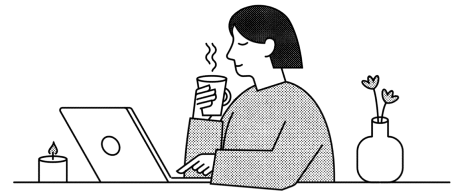How IDrive Protects and Optimizes Your Business Data with Cloud Backup
- 04 Dec 2024
Securing data has now become the most important aspect of the digital age. Be it a person dealing with personal files or a business dealing with sensitive information, cloud storage, and backup are no longer optional. In this industry of many players, IDrive stands out as a leader. It is versatile, full of great features, and the most secure. IDrive is known for being one of the most trusted names in data protection.
This article digs deeper into describing what IDrive is, explores the key features of IDrive, and shows why millions of users love it. Let's see how innovative solutions from IDrive ensure data security, accessibility, and always backup.
What is IDrive?
IDrive provides wide-range cloud storage along with an online backup system for personal users, in addition to business-to-business users. Founded in the year 1995, the company has been providing high-end protection services for its data over the years in order to keep it up to pace with newer emerging technologies. IDrive can be employed on Windows, macOS, iOS, Android as well as on Linux.
At its core, IDrive storage is designed to back up sync and recover data from several devices using one account. With such importance on ease of use, IDrive offers hassle-free solutions in data recovery, collaboration, and disaster management. It has indeed built up a reputation for taking security, scalability, and affordability to new heights.
Major Features of IDrive
Now, let's dig into some of the features that make IDrive one of the best choices for cloud storage and online backup.
Flexible cloud storage and cloud backup
The other outstanding thing that makes IDrive unique is that it possesses unlimited device backups under one account. It can synchronize all of your information whether it is desktops, laptops, or smartphones, and also external drives. This would be a lifesaver for families and businesses that handle multiple devices.
Key benefits include:
Synchronize all data automatically, in real-time.
Continuous data protection guarantees the recording of even the smallest changes.
Offline backups through IDrive’s Express service, which delivers a physical hard drive for quick initial uploads.
Security and Encryption
IDrive company services are built on security ideas. Using end-to-end encryption, files avoid unauthorized access. IDrive provides a private key for encryption so that your data can only be accessed by you.
Other safety attributes include:
256-bit AES encryption for all data in motion and at rest.
Satisfies compliance with regulations such as HIPAA, making it suitable for industries requiring stringent data protection.
Added advanced ransomware protection with file versioning to recover attack states.
High Performance and Scalability
IDrive uploads and downloads at high speeds for even large files. The package is also optimized for efficiency, be it handling large databases or multimedia files.
Scalability is another highlight. Whether you’re a home user needing a few gigabytes or an enterprise requiring terabytes of storage, IDrive has a plan that fits your needs.
Easy File Recovery
Data can get lost because of hardware failure, accidental deletion, or cyber-attacks. Recovering lost or damaged files on IDrive is as easy as
Support for versioning allows you to fetch earlier versions of files for up to 30 days.
The deleted files are stored inside the recycle bin, therefore providing an additional layer of recovery.
Advanced Tools for Professionals
For businesses and tech professionals, IDrive storage goes beyond basic backups:
Server-level backup support, including SQL, Exchange, Oracle, SharePoint, and Hyper-V.
Full system restores disk image backups.
Integration with virtual machines, VMware, and Microsoft Hyper-V for smooth functionality.
How IDrive Leads the Competitors
What adds IDrive to the fray from a crowded market of cloud storage services is:
Full Device Backup
Unlike many competitors that focus only on syncing, IDrive integrates full backups with syncing abilities so that every device is covered.
Private Encryption Key
While services like Google Drive and Dropbox also offer secure storage, their private encryption key alone is what gives IDrive its market-beating level of control over data security.
Reasonably priced
Apart from its premium features, IDrive offers competitive pricing plans, often even with discounts for long-term subscriptions.
Off-line backup option
IDrive Express service is something that accelerates initial uploads and large restorations by having a physical hard drive sent directly to users.
How to Start Using IDrive
Getting started with IDrive is very straightforward for even a non-technical user. Here is a step-by-step overview:
Sign up for an IDrive account
Visit the company's website for its official IDrive and create an account. Choose a plan according to your storage requirements.
Download and install the app.
The IDrive apps for Windows, macOS, iOS, Android, and Linux can be downloaded and installed on the devices that are to be backed up.
Set up automatic backups
With IDrive, the intuitive dashboard schedules backups selects files and folders, and configures encryption settings.
Sync Across Devices
The syncing feature allows keeping files in sync across all of your devices.
Control your storage and track it.
Use the web portal of IDrive to monitor usage, manage backups, and recover files on demand.
Real-life benefits of using IDrive
All real users praise IDrive for its reliability and ease of usage. Here's how:
- Small Business: A graphic design firm dodged a worst-case scenario regarding data loss when a computer failed by recovering all project files using IDrive.
- Remote Workers: A full-time freelance writer uses IDrive to keep her documents readily available across both her laptop and tablet and receives daily backups.
- Family Use: IDrive's Multiple Device Backup will automatically copy images, videos, and documents from assorted devices to one account in the family.
Pricing and Plans of IDrive
IDrive has a range of plans suitable for the different needs of diverse users. Some of the popular ones are:
Free Plan: free up to 10GB of free storage, good for testing the platform.
Personal Plans: Starting at $79.50 per year for 5TB, discounted for the first year.
Business plans: scalable features include features like sub-accounts, priority support, server backups, etc.
Moreover, IDrive frequently offers deals, so one can check their website for offers.
Conclusion
It is really important to have an all-inclusive cloud backup and storage solution in a scenario where data cannot be recovered. IDrive caters to all varieties of requirements from personal use to enterprise-level backups. With multi-device backup, top-class security, and affordable plans, your data will remain safe, accessible, and easy to recover. If you’re looking for a reliable and secure cloud storage provider, IDrive storage is a compelling choice. Don’t wait for data loss to strike—get started with IDrive today and experience peace of mind knowing your files are protected.
Frequently Asked Questions
1. What does iDrive do?
IDrive is a cloud backup and storage service that protects personal and business files by backing up devices for the recovery of lost data.
2. How safe is IDrive?
It provides superior security through 256-bit AES encryption and private encryption keys.
3. What is IDrive Express?
iDrive Express is a feature through which the user can receive the hard drive physically for faster initial backups and restores, saving them thousands of hours compared with online transfers.
4. Does IDrive Back up my smartphone?
Yes, it also has iOS and Android apps so that the user can back up contacts, photos, videos,s and much more.
5. How does IDrive rank with other cloud providers?
IDrive is notable because it offers many features: multiple-device backup, private encryption, and an offline backup option, meaning it is really versatile for a broad range of users.
Recommended

No Blog’s Available
We're unable to find the blog that you're looking for...