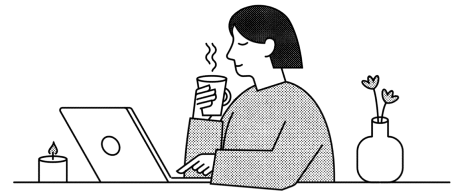Buffer AI: The Future of Effortless Social Media Management and Content Scheduling
- 26 Nov 2024
Managing one's social media effectively is one of the fundamental issues of modern digital marketing. Now, with automated tools such as Buffer AI, businesses and individuals alike have found smarter and more efficient ways of harnessing their online presence. In this comprehensive article, we go deep into Buffer AI, its features, benefits, and drawbacks to see if this is the right tool for your social media needs.
What Is Buffer AI?
Buffer AI is an advanced social media management tool that enables users to schedule, publish, and analyze posts across various platforms. Known for its simplicity and versatility, Buffer integrates cutting-edge AI features to make content scheduling and audience engagement seamless. Whether you’re a freelancer, small business owner, or part of a large marketing agency, Buffer AI is designed to save time and enhance results.
Who Is Using Buffer?
Buffer has become widely popular among a wide range of users:
Small Business Owners: Manage multiple accounts with limited resources.
Marketing Agencies: Manage multiple client profiles.
Social Media Managers: Organize, strategize, and optimize campaigns.
Freelancers: Create consistent schedules for their content for clients.
Uncommon Use Cases: Non-profits, educators, and solopreneurs use Buffer to amplify their online presence.
Buffer AI is the favorite as it helps streamline social media processes, making users more available to attention to content quality and engagement of followers.
How Does Buffer AI Work
Buffer makes the process of managing a social media platform simple by breaking it down into the following steps:
1. Begin the Registration Process
Getting started with Buffer AI is straightforward. Sign up on their website using your email or social media credentials. Free and paid plans are available, catering to different needs.
2. Set Up Social Media Channels
After signing up, link your social media accounts: Instagram, Facebook, Twitter, LinkedIn, and Pinterest. Buffer AI integrates seamlessly with such platforms, hence effortless to manage everything from one dashboard.
3. Schedule Social Media Posts
The heart of Buffer AI lies in the scheduling feature. Here are some examples of what you can do:
Upload text, images, or videos.
Schedule posts to be published automatically at pre-determined time slots.
See your posting calendar in view for improved visualization.
4. Know Performance Analytics
Buffer Analytics offers detailed analytics that help measure the effectiveness of the content. The insights range from rates of engagement to demographics of audience, guiding optimization in your social media strategy.
5. Automate Repetitive Tasks
Question: Can keywords on comments be automated with Buffer? The answer is its AI assistant. Despite mainly being designed for posting automation, Buffer also helps in moderating and responding to comments so the engagement is timely and relevant.
Buffer Key Features
Buffer AI has a whole slew of features that have been designed to make social media management easier and more efficient:
1. Schedule Updates to Multiple Networks
Update on Instagram, Facebook, Twitter, LinkedIn, or even Pinterest from one single interface.
2. Calendar View
Visualize your posting schedule to avoid overlapping or missed posts.
3. Detailed Analytics Reporting
Measure performance with metrics like impressions, clicks, shares, and follower growth.
4. Pre-Determined Time Slots
Save time by setting optimal posting schedules based on audience activity.
5. AI Assistant
Leverage AI to:
Generate engaging captions.
Identify trending hashtags.
Moderate comments and queries.
6. Team Management
Collaborate with teammates, assign roles, and streamline workflows.
7. Start Page
Have a simple landing page to aggregate your links on social media.
8. Integration with Key Platforms
Connect with popular platforms such as Shopify, Google Analytics, and Canva for added functionality.
How To Use Buffer AI
Buffer AI simplifies social media management, making it easier to schedule posts, analyze performance, and engage with your audience. Whether you're a beginner or an experienced social media manager, here’s how to get started with Buffer AI and maximize its features.
Step 1: Sign Up and Register
Visit Buffer's Website: Go to Buffer.com and click on the Sign Up button.
Choose a Plan: Select from the Free, Pro, or Team plans based on your needs.
Sign-Up Options: Use your email, Google, or one of your social media accounts to register.
Step 2: Connect Your Social Media Accounts
Log in to Buffer and navigate to the Settings section.
Add Social Channels:Connect platforms such as Instagram, Facebook, Twitter, LinkedIn, and Pinterest.
You’ll need to authorize Buffer to access these accounts.
Set Account Priorities: If you work with multiple accounts, order them so that they are easy to get to.
Step 3: Setting up your posting schedule
Pre-Create Time Slots:
Buffer's AI will provide you with the optimal posting time based on audience activity.
Or as an alternative, you can customize it based on your content calendar.
Content Queue:
Add posts to queue to be automatically posted.
Step 4: Creating and posting
Click "Create Post": Open Composer to write your post.
Add Content: Add text, pictures, or videos for your post.
Make Use of AI Help:
Create catchy headings with the use of Buffer's AI.
Find popular hashtags that apply to your audience.
View Posts: See how the post will look on each medium.
Schedule or Post Now: Schedule a posting time or post immediately.
Step 5: Automate Keywords in Comments
Go to Buffer's AI assistant settings.
Add Keywords: Designate words or phrases of your choice to be automated.
Example: For "thank you," Buffer could respond with "We appreciate your support!"
Moderate Comments: Use auto-responders for repeated inquiries or common conversations.
Step 6: Track and Evaluate Performance
Analytics Dashboard/Open
See the engagement rate, click-through rates, and follower increases.
Check performance differences between different social media platforms.
Mash insights to optimize your campaign:
Find what performs the best among your posts.
See which time and post type is the most efficient.
Step 7: Work With Your Team
Add members to your Buffer account.
Distribute roles and permissions to work more efficiently on workflows
Use group tools for content review and approval
Step 8: Additional Features
Calendar View: Preview your posting schedule and fill gaps in content
Start Page: Make it the home page that connects all your social media profiles
Integration with Platforms: Integrate with tools such as Shopify, Canva, and Google Analytics; among others, to make it powerful
Best Practices When Using Buffer AI
Plan Ahead: Use Buffer's calendar view to map out your content strategy weeks in advance.
Leverage Analytics: Regularly analyze performance data to identify trends and optimize future posts.
Stay Consistent: Post regularly to keep your audience engaged.
Use AI Assistance: Save time by letting Buffer AI generate captions and automate repetitive tasks.
Engage with Your Audience: Respond promptly to comments and messages, either manually or through automation.
Conclusion
Buffer AI is a varied tool that enables users to streamline their efforts on social media. It frees up time for creativity and strategy with automated tasks such as scheduling, comment moderation, and performance analysis. You're starting out, and you're a seasoned marketer-if you follow this guide carefully, you will get the best out of Buffer AI.
Frequently Asked Questions
1. What is Buffer AI?
Buffer AI is a social media management tool that turns around scheduling, publishing, and analyzing posts using AI.
2. Can I automate keywords on comments in Buffer?
Yes, Buffer's AI assistant can help moderate comments and automate responses based on specific keywords.
3. What social media does Buffer support?
Buffer integrates with Instagram, Facebook, Twitter, LinkedIn, and Pinterest.
4. Is Buffer good for a company of this size enterprise?
While Buffer is excellent for small to medium-sized businesses, its features may not be robust enough for large-scale campaigns.
5. What pricing plans does Buffer offer?
Buffer gives free; paid options start at $15/month for personal accounts, with team options also available.
Recommended

No Blog’s Available
We're unable to find the blog that you're looking for...