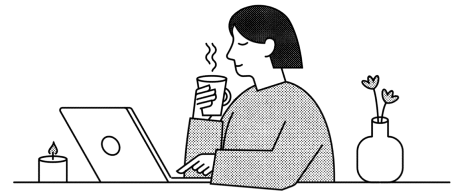Master Project Management with Monday.com
- 19 Dec 2024
In today's fast-paced work environment, successful projects depend on the efficient management of projects and smooth collaboration among team members. Monday.com is a robust Work OS (Operating System) that has proven to be the most excellent tool to enable teams to streamline workflows, maximize productivity, and achieve their objectives. It offers a complete Monday CRM, a project tracking tool, and a customizable platform to enhance operations. First off, allow us to dive right in as per its feature – the advantages and even possibly into an application for which its clients are willing to pay.
What is Monday.com?
It is an all-around cloud-based management application that enables managing projects and tasks in different industries by offering an extremely customizable interface that is easy to use. It tailors for whatever needs of a team; it becomes more than a project management tool. Its often-used term is "Work OS," because this acts as an overall place to plan and organize your activities with team members and track them also.
Monday CRM will effectively manage customer relationships, while the extensive list of integrations and automation features make it suitable for companies of all sizes.
What is Monday.com used for?
Monday.com is a flexible tool that can be applied to different business functions. It is used for:
Project management: Breaking the complex project into smaller manageable tasks.
Marketing Campaigns: Develop and implement marketing strategy.
Sales and CRM: Manage pipelines and customer contacts using Monday CRM.
IT and Development: Track the development of software and handle support tickets.
HR Processes: Recruitment, induction, and employee database maintenance.
Who Uses Monday.com?
Monday.com appeals to a wide audience.
Startups: Scaling operations and project management with minimal resources.
Small and Medium Businesses (SMBs): Workflow optimization and productivity enhancement.
Enterprises: Interdepartmental cooperation and large-scale project management.
Freelancers and Solopreneurs: Organizing work and communicating with clients.
Everyone interested in making their work processes easier to comprehend can use Monday.com from marketing teams up to IT specialists.
How Does Monday.com Work?
Monday.com is based on the concept of "boards," which means you can have customizable workspaces that let you plan, organize, and track tasks. This is how it works:
Create Boards: Create boards for specific projects or workflows.
Add Columns: Use columns to define parameters such as task owners, deadlines, and priorities.
Automate Workflows: Automates most of the manual tasks.
Collaborate: Share boards with team members and communicate through updates.
Track progress by monitoring the progress and making data-driven decisions through visual dashboards.
Main features of Monday.com
1. Customizable Dashboards
Monday.com includes intuitive dashboards that provide a clear overview of projects and team performance. You can customize these dashboards to display key metrics so you're always in the know.
2. Automation
Automate repetitive tasks like status updates, email notifications, and data entry. It saves time and eliminates errors, making it an excellent fit for Monday project management.
3. Collaboration Tools
Add comments, files, and updates directly to tasks for centralized communication that ensures everyone is in the know without having to have an endless chain of emails.
4. Integration Capabilities
Seamlessly integrate monday.com with popular tools such as Slack, Zoom, Google Workspace, and Microsoft Teams. This productivity-enhancing integration keeps all your bases covered.
5. Mobile Access
Get mobile access to your boards through the Monday.com mobile application. Great for remote teams and professionals who need flexibility.
Use Cases of Monday.com
Project Management
MarketingTeams
HR and Recruitment
IT Teams
Startups to Enterprises
Advantages of Using Monday.com
Improved Productivity: Automation and intuitive interfaces save time and effort.
Better Collaboration: Centralized communication ensures that all team members are aligned.
Real-Time Tracking: Dashboards are real-time monitors of progress and even performance.
Flexibility and scalability: It can support teams of any size, in any industry.
Improved Workflow Management: It makes complex workflows easier to handle.
Monday.com Pricing
Monday.com will be of key importance in considering the application for your team as this platform offers numerous plans.
- The most basic plan is priced at $8 per user/month. It includes tools like unlimited boards and 24/7 support.
- It goes for $10 per user/month, which adds timeline views and integrations.
- The Pro Plan is $16 per user/month. It has advanced automation and analytics.
- Enterprise Plan: Tailor-made pricing for large companies with high demands.
Each plan's features cater to different team sizes and complexities, making it easy to choose the right fit.
Tips to Get Started with Monday.com
Use Templates:Save time with the help of pre-built templates for your industry or type of project.
Start Small with one board to get yourself used to the site.
Automate wisely: Automate tasks that are repetitive and reduce human effort.
Leverage integrations: Connect Monday.com to the existing tools for seamless workflows.
Learn by Exploration: Dive into Monday.com's knowledge base and tutorials on advanced features.
Why You Should Choose Monday.com
Monday.com stands out as a holistic approach for work management. Main strengths:
Ease of use: Easy interface and quick onboarding process.
Versatility: Good for any team or industry.
Customizability: Customize the system for your individual needs.
Reliability: Trusted by more than 180,000 organizations worldwide. No matter how you need your Monday.
Whether for Monday's CRM or a fully-fledged project management tool features and pricing will undoubtedly make it your favorite.
Success Stories
Many companies have transformed their workflows with Monday.com. Some examples include:
A marketing agency reduced project turnaround times by 30% by centralizing communication on Monday.com.
A tech startup easily scaled operations, handling multiple projects with customizable workflows.
An enterprise HR team simplified onboarding, saving hundreds of hours annually. These success stories show the versatility and effectiveness of various industries of this network.
Conclusion
Monday.com is more than a project management application. This work operating system is designed to adjust to the different needs of teams and organizations. Being able to offer from Monday CRM to advanced automation, alongside a host of integrations that can complement your productivity and collaboration, it is quite possible to adjust to flexible Monday pricing for all team members. Ready to revolutionize those workflows? Monday.com is waiting here, so dig further today and experience the transformative power of your productivity trip.
Frequently Asked Questions
1. What is Monday.com?
Monday.com is a cloud-based project management and collaboration platform that helps teams plan, organize, and track their work efficiently. It’s highly customizable and suitable for projects of all sizes.
2. How does Monday.com help with project management?
Monday.com offers tools like customizable workflows, task automation, time tracking, resource management, and visual project boards. These features help teams stay organized and ensure projects are completed on time.
3. Can Monday.com be used by remote teams?
Yes, Monday.com is ideal for remote teams. It provides real-time updates, centralized communication, and collaboration tools to ensure seamless coordination, no matter where your team members are located.
4. Does Monday.com integrate with other tools?
Yes, Monday.com integrates with a wide range of tools, including Slack, Zoom, Google Drive, Trello, Jira, and many others, allowing you to streamline your workflow across platforms.
Recommended

No Blog’s Available
We're unable to find the blog that you're looking for...